Condor is a great training tool to practice important concepts of real world soaring. This page contains information and exercises for practicing with Condor with a special focus on topics that are of interest to SSB club members.
General Tips for Flying Condor
From Starting to Racing – A Brief Guide for Beginners
Climbing the Learning Curve – A Condor Tutorial (by Daniel Sazhin)
Condor Racing Tutorial for Newbies
Condor Tips Page from Cumulus Soaring (Paul Remde)
Sign Up for Condor Competitions
SSB Standard Tasks and Badge Flights on Condor!
SSB has developed a set of tasks to help aspiring cross-country pilots safely progress from Beginner to Diamond. You can find an overview about these tasks on this page and the full details for each task in this presentation. The first four of these tasks – leading up to the Silver Badge – are supported by Proving Grounds.
You can now also fly these tasks on Condor! And you can even submit your glide traces from Condor to Proving Grounds and they will score the flight for you! (Obviously Condor flights don’t qualify to be put onto the Official Proving Grounds Task Board at the airfield but Condor is a great way to practice these flights before you attempt them in real life.)
Here’s what you need to do:
1) You should be familiar with Condor and have it up and running on your computer. If you’re not Condor person yet, start here.
2) You need to install a scenery for Colorado in Condor. As of February 2022 there is now a new published scenery available for free through Condor Club called Colorado_C2. It can very easily be installed with Condor Updater. If you don’t have Condor Updater yet, you can find a download link to the current version at the sceneries page of the Condor Club.
The Colorado_C2 scenery covers a big territory from Greeley to the north-east all the way to the 4-state-corner of Colorado, Utah, Arizona, and New Mexico. All Colorado 14ers are covered by the scenery! However, it does not cover the most northern part of Colorado. The Owl Canyon glider port is just north of the boundary and you can’t fly across the Poudre Canyon and into southern Wyoming.
3) Once you have Condor up and running and installed the scenery, you can start Condor and create any task in the scenery in the Condor Flight Planner. Or you can simply download a ready-made flight plan for the task you want to fly at the following links:
Note: for those of you who have already installed the unpublished scenery Colorado_V2 (don’t mix this up with the public Colorado_C2 scenery!) you can continue to use that one as well. The scenery author, Dave Leonard from BFSS, has graciously agreed that SSB club members may use the scenery for private and club flights. One advantage of the V2 scenery is that it extends further to the north. This means you can also fly the two SSB Standard Diamond Badge flights in it.
The following links will download flight plans that will work only with the private Colorado_V2 scenery:
All of these flight-plans are designed to conform with the task requirements. The observations zones are set up as you should set them up in real life when you fly these tasks to be scored by Proving Grounds, or for earning your badges.
Altitude requirements: to help you conform with the altitude requirements for the Proving Ground Tasks and the Badge flights, each of the Condor Flight Plans has specific maximum start and minimum finish altitudes. Boulder Dash and Hill Rambler have a maximum start and minimum finish of 11,000 ft. The other five tasks have a maximum start altitude of 12,000 ft and a minimum finish altitude of 8719 ft (that’s 1000m below the start. This complies with the FAI requirement that for flights over 100km in length the finish altitude cannot be more than 1000m below the start altitude. You can also review the specific altitude requirements in the Condor Flight Planner before the start of your flight.
Each of the flight plans has very nice soaring weather that is well-suited for flying the tasks but more variability is introduced as you progress through the tasks. Launch times have been set to make best use of the soaring weather and give you more than enough time to complete each task. If you want the conditions to be more challenging you can change them in the Condor Flight Planner.
You can select any glider from the full range of Condor gliders. You may want to pick a glider that is similar to one that you would fly for real. Or you can try different ones and see what difference it makes.
Each flight starts airborne at about 5000 ft above the Boulder airport.
4) After each flight, you can simply save the flight trace as an .igc trace and email it to ssb@soaringtasks.com to have it automatically scored by the Proving Grounds “bot”. This works exactly the same way as in real life and is a great way to see what you will get back from Proving Grounds. (Note: Condor has two ways of saving flight traces. Proving Grounds needs your .igc trace. Here are instructions for how to save your flight as an .igc trace. Make sure you are familiar with these instructions before you fly (or print them out). They are not obvious and it is too easy to exit the game and lose the flight trace if you’re not careful!
SSB Condor Club Flights
Please note: the tasks below were designed for yet another unpublished scenery. It is called Boulder and the author is Erwin de Bruin. They must be adapted to work in either the public Colorado_C2 scenery or the Colorado_V2 scenery from Dave Leonard.
Across Slovenia: Task Briefing, Results
First Flight from Boulder: Task Briefing, Results
Across the Divide: Task Briefing, Results
Landout Tour South: Task Briefing, Debrief
Landout Tour Foothills: Condor Flight Plan, Video of the Team Flight
Virtual 14er Safari Cup: Briefing
The Five “Local” 14ers: Flight Plan and Results
Pikes Peak: 1st Flight of the 14er Safari Cup. Results plus Briefing for Flight 2.
Mosquito Range: 2nd Flight of the 14er Safari Cup. Results plus Briefing for Flight 3.
Sangre de Cristo Range: 3rd Flight of the 14er Safari Cup. Results plus Briefing for Flight 4.
Sawatch Range: 4th Flight of the 14er Safari Cup. Results plus Briefing for Flight 5 (San Juan Mountains – SE)
Specific Training Exercises
Please note: the exercises below were designed for another unpublished scenery. It is called Boulder and the author is Erwin de Bruin. They must be adapted to work in either the public Colorado_C2 scenery or the Colorado_V2 scenery from Dave Leonard.
Takeoff, Rope-break, and Landout Practice
Other Resources
Installation Instructions for Boulder/Colorado Scenery
Instructions for Joining Club Flights
Instructions for Joining Teamspeak
Instructions for Saving Your SSB Condor Club Flight as an .IGC Trace to Have It Scored