The following link provides an overview of the soaring area around Boulder, Colorado within a radius of 250 statute miles. The size of the covered area is almost 200,000 square miles.
In building this map I greatly benefited from the “Unofficial Coordinates for the Boulder, Colorado Control Points”, a waypoint file created in 2004/5 by John Seaborn with the help of several other soaring greats. I painstakingly reviewed each of the >1000 waypoints in this file, deleted airports and fields that no longer exist, corrected GPS coordinates as needed, added new land-out fields based on carefully reviewing 2D and 3D views of the latest satellite maps, etc. This has been a lot of work but I now have an updated waypoint file that works for me. Being still relatively new to Colorado, doing this work has also done wonders for me in building a better understanding of the topography of the Rocky Mountains.
IMPORTANT: if you decide to use this map or the associated waypoint files in any way you do so at YOUR OWN RISK. I made them for my own use and take absolutely no responsibility for any errors. The intent of publishing it is to inspire you to do your own research and make your own flight preparations. You must never rely on any of the information shown on the map.
Here’s the link: Boulder Soaring Area
Note: you can toggle different map elements on and off by checking and unchecking the layers of the map in the sidebar on the left.
Here’s what’s shown on the map:
- Airfields and Airports – shown with appropriate icons and color coded as follows.
- Light Blue = public airport in Class G or E airspace. These are the “preferred” airports for most soaring pilots. In most cases it will be possible to call a nice tow pilot to come and get you back out of there.
- Dark Blue = private airfields that seem to be in good condition, equivalent to a public airport.
- Light Green = airfields (mostly private) with some kind of question mark. A code next to the “?” in the name indicates the reason for being cautious. E.g. “?w” means that the field may not be wide enough, especially for gliders with a wing span of >15m (i.e. 50 feet). “?s” means that the surface of the field looks a bit rough.
- Yellow = airfields that may work to land but may not work to tow back out.
- Red = airfields to use only in case of emergency.
- Dark Blue Airport (instead of Airfield) icon = public airport in class D airspace. The name also includes an exclamation mark and the letter D so this is visible in the waypoint file. e.g. “Aspen !D”
- Black Airport icon = public airport in class C airspace. (e.g. Colorado Springs).
- Red Airport icon = airports to only use in case of emergency (e.g. USAF, Denver International)
- Land-out Fields – shown on the map as little yellow dots. Landing out is always a possibility in XC flying; however, statistics show that in about 1 of 20 land-outs the glider is severely damaged. My preference is to always land at an airport to minimize the risk that is inherent in field landings. Note: I selected the majority of the fields based reviewing Google Maps. This does by no means imply that they really are suitable to land there. I have also visited some of the fields along the front range and in South Park on the ground in 2017 and 2018 and found them usable for my own purposes and at that time. This does not mean that they are still suitable, or that they will be suitable when needed in the future. E.g., there may be people, farm equipment, hay bales, or animals in the field when someone needs it. A field may be flooded, there could be tall vegetation, or the field simply may no longer exist (e.g. new construction). If you can, I highly recommend reviewing potential land out fields that you want to use in person on the ground; in addition, it is great to review them in 3D view on Google Maps so you can visualize what the field may look like from the perspective of a potential landing approach. As with airports, likely concerns about the suitability of a particular field are indicated in the field’s name with the following codes next to a question mark:
- a = difficult landing approach (e.g. field is in narrow valley; I noticed tall power lines in the area, etc.)
- s = questionable surface (e.g. possibility of tall vegetation, potential ditches, uneven surface, rocky terrain, potential flooding, etc.)
- \ = slope. Any slope should be taken into account when planning the landing approach (the general rule is to land uphill even with a tailwind; however if the wind is strong and the gradient is not steep you might decide otherwise)
- l = length. This indicates that the field is quite short and will require a relatively low-speed approach and a touch-down point as early as possible in the field.
- ^ = potential ground obstacles (e.g. larger rocks or rock piles, animals, farm or irrigation equipment, etc.)
- w = potentially insufficient width
- @ = difficult / impossible road access. E.g., I noticed some fields at the top of mesas where landing might be ok but you may have a hard time getting the glider back out.
- Important: the absence of a particular concern indicator must not lead you to conclude that nothing else could be wrong with a particular field! You must always satisfy yourself that a field is suitable in every respect before landing in it. These indicators are just meant to prompt me to check extra carefully for particular conditions. They may also help you in reviewing fields as part of your flight preparations and deciding which ones you want to include in your own waypoint file.
- Emergency Land-out Fields – shown on the map as little red dots. These are intended to safe my life should I get in big trouble and be forced to land in what I would otherwise consider unlandable terrain. I do not ever want to land in any of the emergency fields and would expect at least some damage to the glider if I had to land there. Instead of landing there you may also want to consider bailing out with the parachute, especially if you have no personal knowledge of a particular field that may be your only other alternative. In the waypoint file for my flight computer I have marked these fields as “unknown”. I did this to prevent the computer from directing me towards these fields and/or giving me unwarranted confidence that I am within glide distance of a land-able spot when this is not the case.
- Waypoints – shown on the map as brown pins. These are just for flight planning purposes so you can set up tasks around specific turn points. Note that there are several waypoints just within the 15km start cylinder for the OLC Speed League. These are useful if you want to set up a pre-declared task that you also want to use for the speed league.
- 14er Waypoints – shown on the map as gray mountain icons. It is useful to see these specifically if you’re interested in participating in the 14er challenge, i.e. soaring above all the mountains in Colorado that are more than 14,000 feet tall.
The features listed above are also included in my personal waypoint files (.cup files). If you are interested in these files you must agree that you are solely responsible for using them and you must acknowledge that you will hold me harmless for any errors or mistakes (factual, judgmental, or otherwise). If you agree with this and you are still interested, you can contact me here.
The Boulder Soaring Area Map also includes some additional features that are not included in the .cup waypoint files. These features are:
- Final Glide Range to Boulder
- Purple distance rings and purple numbered markers show the altitude needed to commence a final glide to Boulder at a speed of 80 kts unballasted (“dry”), and 90 kts with full water ballast (“wet”). My calculations are based on a 2nd generation glass ship (e.g. SSB’s Discus or SSB’s DG505) with a best glide ratio of 1:40 or better. (At 80kt dry these ships attain a glide ration of approx. 1:27 which is what I used.). Note: terrain clearance can be a critical issue in the mountains and may require a different route than the direct route. Also, note that the final glide calculations only work without headwind or crosswind and in the absence of sink. They are calculated with an expected arrival in the pattern at 1,500 ft AGL and can only be achieved by following positive energy lines along the glide path. In addition, they must be adjusted based on the actual conditions of the day (e.g. glide performance could be severely degraded due to westerly winds causing sink and turbulence in the lee of the mountains, thunderstorms, rain showers, virga lines, weather fronts, typical sink between thermals, etc…). Use a correctly set flight computer and monitor whether you are getting the expected performance. Make adjustments before getting low!
- Green distance rings and numbers are just like the purple rings and numbers but are based on flying at 70kts unballasted (“dry”) and 80kts with full ballast (“wet”). All the same cautions and caveats apply.
- Summer Soaring Conditions
- Frequent soaring conditions are focused on the immediate vicinity with an emphasis of “getting away” in the morning.
- Typical release points and a number of early thermal hot spots are shown.
- If there is a convergence between westerly and easterly air masses (very common in the summer), understanding where the convergence line is likely to be, and how to recognize it, is critical. (Skysight often does a good job predicting its location and movement during the day.) Later in the afternoon, it is often easy to find lift anywhere around Boulder but to get a good early start on a cross country day often requires getting to the west side of the convergence where thermals usually start much sooner, are much stronger, and reach much higher.
- Transitions and Minimum Altitudes
- Flying in the mountains involves often tricky transitions across mountain ridges or over wide stretches of unlandable terrain. I have – selectively – indicated some of these transitions on a separate map layer. Note, these are hypotheses for my own use in flight planning. My calculations are once again based on an attainable glide ratio of 1:27 (i.e. this corresponds to the glide performance of a high-performance ship such as our club’s Discus or the DG505 flown at 80kts (in still air conditions, i.e. absent of wind and sink). Another very helpful tool to visualize the extent of unlandable terrain is GlidePlan. You can review this page to see what airports might be in reach (subject to terrain clearance).
- One safety rule in mountain flying is simple: get high, and stay high! I have marked territory above the mountains where this is even more important than elsewhere. Importantly, the calculation only works in still air conditions, i.e., in theory. (If there were “still air conditions” you would never be able get over the mountains in a glider in the first place…) We know: where there is lift, there is sink. Consider this: at 1,000ft/min sink (a fairly typical sink rate) you lose 6,000 feet in just 6 minutes. At 100 kt ground speed, you travel 10 nm in that time. That’s an effective glide ratio of only 1:10. So while you just felt safe at 16,000 feet above a 14er with your nearest airport 20 nm away at 8,000 MSL, a few minutes later you might find the airport impossible to reach… Therefore: get high, and stay high and never fly over inhospitable terrain in conditions that you don’t fully understand.
Final Comment: The airspace around Boulder is busy and there are many departure and arrival routes from Denver International Airport across the Continental Divide. A working transponder with altitude encoding (Mode C) is highly recommended to ensure that you are visible to Air Traffic Control.
If you have comments or suggestions about the map, please contact send me an email at chessintheair@gmail.com.