The following link provides a custom map of the Montague Soaring Area.
I’ve started to prepare a map in preparation for the 2020 20m National Championships that will be held at this site.
I started with the official waypoint file and added a lot of additional information, including a selection of landout fields and emergency landout fields. These are solely based on research that I did using Google Maps (imagery data from 2019). I have not verified any of his information on the ground. Be aware that it is quite likely that some of these fields are not landable when you need them: e.g., there may be farm animals, equipment, fences, or other obstacles in a particular field. I might have overlooked power lines or other approach obstacles, etc. Fields could also be flooded, there could be tall vegetation, or a particular field may simply be no longer a field (e.g. new housing developments). The point is: NEVER rely on a database. Always do your own research, verify the suitability of a field from the air, and always arrive high enough that you still have other options available.
IMPORTANT: if you decide to use this map or the associated waypoint files in any way you do so at YOUR OWN RISK. I made them for my own use and take absolutely no responsibility for any errors. The intent of publishing it is to inspire you to do your own research and make your own flight preparations. NEVER rely on any of the information shown on the map.
Here’s the link: Montague Soaring Area Map.
Note: you can toggle different map elements on and off by checking and unchecking the layers of the map in the sidebar on the left.
The map is currently a work in progress. Here’s what I intend to show on the map:
- Airfields and Airports – shown with appropriate icons and color coded as follows.
- Light Blue = public airport in Class G or E airspace. These are the “preferred” airports for most soaring pilots. In most cases it will be possible to call a nice tow pilot to come and get you back out of there.
- Light Green = private airfields that seem to be in good condition. It may or may not be possible to be towed out.
- Yellow = airfields (mostly private) with some kind of question mark. A code next to the “?” in the name indicates the reason for being cautious. E.g. “?w” means that the field may not be wide enough, especially for gliders with a wing span of >15m (i.e. 50 feet). “?s” means that the surface of the field looks a bit rough.
- Red = airfields to use only in case of emergency.
- Dark Blue Airport (instead of Airfield) icon = public airport in class D airspace. The name also includes an exclamation mark and the letter D so this is visible in the waypoint file. e.g. “Klamath Falls !D”
- Black Airport icon = public airport in class C airspace.
- Land-out Fields – shown on the map as little yellow dots. Landing out is always a possibility in XC flying; however, statistics show that in about 1 of 20 land-outs the glider is severely damaged. My preference is to always land at an airport to minimize the risk that is inherent in field landings. Note: I selected all the fields based on reviewing Google Maps (2019 imagery data). This does by no means imply that they really are suitable to land there. If you can, I highly recommend reviewing potential land out fields that you want to use in person on the ground and close to the time when you may need them; in addition, it is great to review them in 3D view on Google Maps so you can visualize what the field may look like from the perspective of a potential landing approach. As with airports, likely concerns about the suitability of a particular field are indicated in the field’s name with the following codes next to a question mark:
- a = difficult landing approach (e.g. field is in narrow valley; I noticed tall power lines in the area, etc.)
- s = questionable surface (e.g. possibility of tall vegetation, potential ditches, uneven surface, rocky terrain, potential flooding, etc.)
- \ = slope. Any slope should be taken into account when planning the landing approach (the general rule is to land uphill even with a tailwind; however if the wind is strong and the gradient is not steep you might decide otherwise)
- l = length. This indicates that the field is quite short and will require a relatively low-speed approach and a touch-down point as early as possible in the field.
- ^ = potential ground obstacles (e.g. larger rocks or rock piles, animals, farm or irrigation equipment, etc.)
- w = potentially insufficient width
- @ = difficult / impossible road access.
- Important: the absence of a particular concern indicator must not lead you to conclude that nothing else could be wrong with a particular field! You must always satisfy yourself that a field is suitable in every respect before landing in it. These indicators are just meant to prompt me to check extra carefully for particular conditions. They may also help you in reviewing fields as part of your flight preparations and deciding which ones you want to include in your own waypoint file.
- Emergency Land-out Fields – shown on the map as little red dots. These are intended to safe my life should I get in big trouble and be forced to land in what I would otherwise consider unlandable terrain. I do not ever want to land in any of the emergency fields and would expect at least some damage to the glider if I had to land there. Instead of landing there you may also want to consider bailing out with the parachute, especially if you have no personal knowledge of a particular field that may be your only other alternative. In the waypoint file for my flight computer I have marked these fields as “unknown”. I did this to prevent the computer from directing me towards these fields and/or giving me unwarranted confidence that I am within glide distance of a land-able spot when this is not the case.
- Waypoints – shown on the map as brown pins. These are just for flight planning purposes so you can set up tasks around specific turn points.
If you have comments or suggestions about the map, please contact send me an email at chessintheair@gmail.com.