Soaring is a complex sport. Many different skills are required to become proficient. Every instructor will tell you that the best way to develop these skills is to fly a lot. Unquestionably this is true.
Unfortunately, flying a lot isn’t always easy, especially for beginners. Unlike experienced pilots, who are able to soar on almost any day of the thermal season, inexperienced pilots often need near-perfect conditions to fly, stay up, and practice. If the conditions aren’t great (e.g. the thermals are relatively weak, wind-blown, narrow, inconsistent, further away from the airfield, etc.), their flights are often short, and thus their soaring practice remains limited. This can be frustrating, and, considering the number of tows involved, it is also expensive.
Unfortunately, many new soaring pilots give up at this stage. In fact, the statistics from my club, the Soaring Society of Boulder, show that new members who fly less than five hours in their first year have a more than 50% likelihood of quitting their new hobby before their second season even starts. That’s a real shame if you think of all the time and money that they have already put into their basic training. But also consider this: those who fly more than 5 hours in their first year have an 80% probability of continuing with the sport! So what can new pilots do to cross the five hour hurdle?
Fortunately, there is a simple, effective, and inexpensive way to supplement the basic flight training and quickly develop many of the key skills that are needed as a soaring pilot. It is called Condor, a remarkably realistic simulator for soaring flight. If you already have a PC with a decent graphics card, all you need is the software, a suitable joystick, and preferably rudder pedals, and you are set. All of that can be had for the cost of a few tows – see details at the bottom of this post. I promise it is the best investment any aspiring soaring pilot can make!
To avoid any misconception: Condor alone is not a substitute for real-life flight training. But I have absolutely no doubt, that it has saved me dozens of real tows and dramatically accelerated my learning curve as a soaring pilot.
Below are some examples of how Condor can help you quickly develop your skills. These skills will allow you to become more proficient more quickly, you will be less dependent on perfect days, and you will have the opportunity to gain more real glider time and experience sooner, and at lower costs.
Foundational Skills
1) Thermalling – The thermals in Condor are very realistic. Condor will teach you where to find the best lift, how to center the lift, and how to fly consistent circles with constant airspeed and a constant bank angle. These skills translate perfectly to the real world. I am completely confident that anyone who can center thermals in Condor can do the same in real life. Of all the foundational skills (beyond taking off and landing safely), this one is by far the most crucial if you want to be able to stay up and go places. Condor also lets you set the average width of thermals, the level of turbulence, and the upper level wind speed so you can practice thermalling in more difficult conditions as you get better at it.

2) Ridge Soaring – Many soaring sites don’t have good ridges for soaring flight. Condor allows you to practice ridge running in various wind conditions and experience the effect of lee side turbulence and sink without putting your life at risk. Real-life ridge soaring is less predictable and your first ridge flights should always be with an instructor but it will be instantly familiar to you once you master it in Condor.

3) Wave Soaring – Since the release of version 2, Condor also does a reasonable job at modeling wave lift although it is not as realistic yet as thermal and ridge flying. (Especially rotor turbulence below the wave bars is not modeled well, and the interaction between thermals and wave is also not very realistic. Condor’s lenticular clouds also always form at 5000m, which is obviously not a realistic assumption.) However, mastering wave flying in Condor will still be of help when you first experience it in real life; e.g. the geographic relationship of the wave trigger and the position of the wave lift is well done and you will have learned the necessary flying techniques to stay in wave lift.

4) Take-Offs and Landings – these skills are actually harder to master in Condor than in real life. If you can follow the tow plane and box the wake in Condor you will likely have little trouble doing the same in a real glider. Landing in Condor is also a bit more tricky. A key benefit of Condor is that you can practice things that you wouldn’t do in real life such as taking off and landing in extreme conditions. One day you may find yourself in a situation where you have no choice but to put your glider down in a 25 kt crosswind or quartering tailwind. It’s definitely helpful having practiced this on the simulator. You can also do these maneuvers over and over again without incurring any additional cost.

Advanced Skills
One great thing about Condor is that it was originally developed for glider racing. That means, the learning doesn’t stop with the basics. In fact, there are a lot of advanced skills that you can readily practice in Condor that are difficult to practice in real life.
1) Using a Flight Computer. As you progress and get interested in cross country soaring, you will want to become proficient in the use of a flight computer. Condor has one built-in, which is easy to use, and a great tool for online racing helping you with navigation around the task, speed-to-fly calculations, and final glide. But, even more important, Condor gives you the opportunity to directly connect your real life flight computer with Condor (e.g. an Oudie). This way you can practice flying particular tasks using your own real-life flight computer. I have found this to be a huge benefit. Flight computers tend to be pretty complex and the last thing you want to do is stare at a screen when you sit in the cockpit of a real glider, trying to understand what it’s telling you, while you really ought to pay attention to what’s going on outside the cockpit. Not only will you not be able to use the flight computer to your benefit, you are also a safety hazard to yourself and anyone around. Practicing this in Condor is a great way of becoming proficient without the risks.
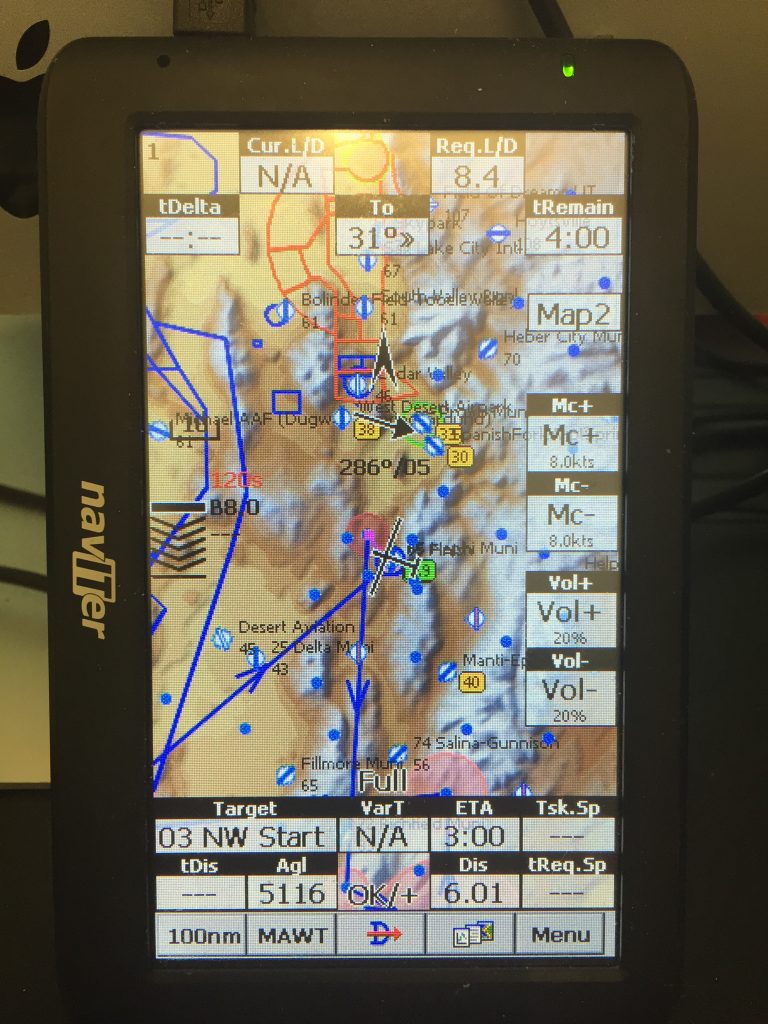
2) Terrain Transitions. Condor was built to fly cross country. One of the trickiest aspects of XC flying are terrain transitions, especially upwind in mountainous regions. You’ll learn how much extra height you need to cross a mountain pass when flying into the wind, and you’ll figure out where and how to best gain that height.

3) New Terrain. Condor has a very committed user community. Several talented members put in many hours developing photo-realistic sceneries for many of the world’s best soaring areas. Many of these can be downloaded for free (consider a small donation to the creator) at the Condor Club fan site. E.g., you can fly in the Alps, in New Zealand, the Andes, the Atlas, the Pyrenees, etc. I have recently practiced in the excellent Nephi scenery in preparation for a real life soaring camp in Nephi, UT this summer. Being familiar with the terrain is obviously hugely beneficial before you fly at a new location.
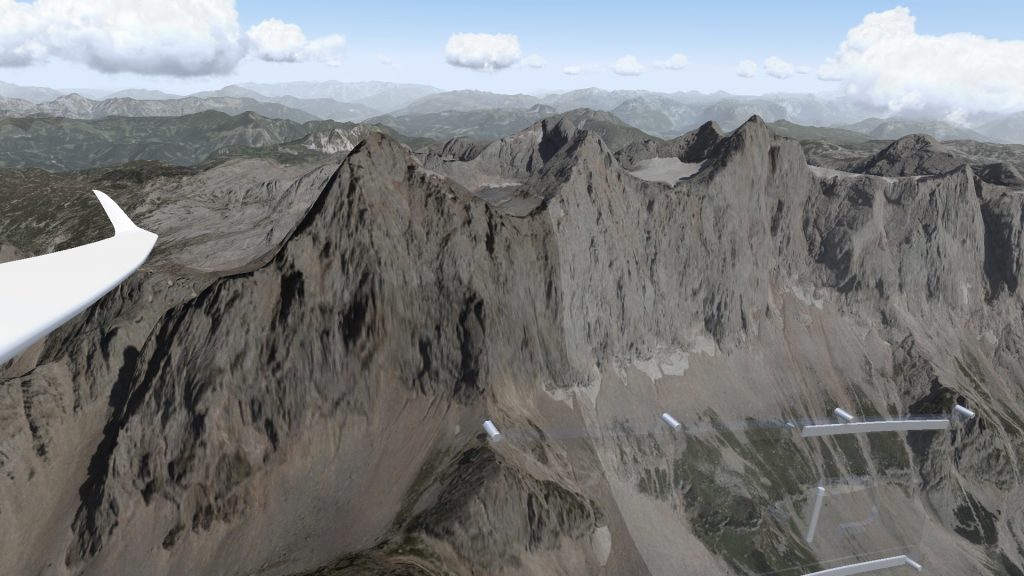
4) Flying in Different Gliders, with and without ballast. Condor is realistically simulating many different gliders from frequently used school gliders (e.g. ASK 21) to the latest and most expensive racing machines (e.g. Ventus 3, JS1, JS3, ASG 29, Antares, etc.) The Schweitzer 1-26 is also supported as well as several other historic gliders. A number of gliders comes standard with the software package, others are available for an extra fee. You can experience the different handling characteristics of different ships with and without water ballast, and with different CG positions. Obviously you can also practice flying with flaps if you select a flapped ship.

5) Glider Racing. Perhaps the coolest thing about Condor is live multi-player racing against the world’s best Condor racing pilots. Many of them are experienced racing pilots in real life and you can test your skills in live competitions. After a flight you can compare your flight trace against the traces of those that were faster and see where you lost precious minutes on task. You also experience flying in big gaggles – there are many races with 30, 40, 50 or even more other gliders, all of which you can see live on your the screen. Most scoring is based on the 1000 pt format used for real glider races, and some races are scored based on the Grand Prix format with regatta starts. Races can be high adrenaline events and a lot of fun.

Limitations of Condor
As I tried to point out, Condor is a fantastic tool to help anyone (from beginner to advanced pilot) hone their skills and become better at real soaring. It is remarkably realistic and almost all the skills learned with Condor translate directly into the real world. That said, it is of course a simulator, and as such it has certain limitations that are useful to contemplate and understand.
1) There are no g-forces. Obviously. You are sitting in your chair in front of the computer and you can’t feel lift and sink. So you have to hone these skills in real life. There is no substitute.
2) Condor does a great job at modeling thermals, ridge lift, and – to a lesser degree – wave lift. However, it does not model some other real-life weather phenomena such as weather fronts, convergence lines, or sea-breeze fronts. This is an obvious limitation, especially when using Condor as a training tool for new soaring areas, where some of these phenomena are typical.
3) There are no weather hazards. With Condor you are in control of the weather settings and can select (before each flight), how strong the wind will blow (and with what variability), how strong the thermals will be, where the inversion layer is (and therefore the cloud base; or if the day is blue), if there is is wave and how strong, etc. But there are no thunderstorms, squall lines, tornados, or hurricanes. The wind always blows from the same direction and you don’t have to worry that it might die on you. There’s also no precipitation, i.e., no snow, hail, or even rain. Condor weather is always soaring weather. The greatest wind strength at the surface is 50 kph (just under 27 kts). (Higher up in wave, it can be twice that.) Unpredictable and hazardous weather is obviously something you need to really think about and plan for in real life. Condor won’t teach you that aspect of soaring.
4) There are no airspace restrictions and you don’t learn radio etiquette. Condor gives you the opportunity to set up penalty zones and thereby simulate airspace but in general, you can fly anywhere and there are no TFRs. You can chat with other pilots online but you won’t learn proper radio communications.
5) Some of the controls are obviously different from a real glider unless you build your own cockpit with authentic input devices for flap handle, spoiler handle, gear retraction handle, break handle, release knob, etc. (Some clubs have actually done that but it really isn’t necessary.) You will want to use a mix of keys on your keyboard and joystick buttons for those functions. I urge everyone to at least use a good joystick and rudder pedals even though Condor will work without them. But if you want to use it as a training tool for real gliders, you must operate the main flight controls in a realistic way so you develop the muscle memory to react appropriately.
6) Your life is not at risk. This is not just a big advantage but it is also a limitation. There is no doubt that you are likely to take more risks in Condor than you should ever take in real life (a case in point is the screenshot of the mountain pass earlier in this post). You can also see this in online racing: almost at every multiplayer race, one or more of the competitors end their flights in a crash (which in many cases would be fatal in real life). Condor is very tempting in this regard: to gain precious seconds you might scratch over mountain passes with a few feet to spare; you might fly between clouds in close proximity to mountains, you might fly in extremely dense gaggles, etc. I remind myself each time when I assume a risk in Condor that I would not be willing to take in real life. The last thing I want to do is teach myself hazardous habits.
These limitations are real. You should understand them but they should in no way deter you from using Condor not just as a game, but as a tool to practice various flying techniques in preparation for real soaring.
What do you need to fly in Condor?
At the minimum you need the software and a computer that can run it. You find the system requirements here.
In my experience an excellent set up looks like this:
- A computer with a good-sized screen and a fast graphics card that supports Condor in high resolution. You can get all the training effects on a smaller screen, and with a barely adequate graphics card, but the experience is obviously much better if you have a nice computer. Condor requires Windows but it can also run on a Mac booted up as a Windows machine. E.g., I run Condor on an Apple iMac running Windows through Bootcamp. There are some geeks that run Condor with multiple computer screens. (If you want to fly in different sceneries (landscapes), you will also want an external hard drive because photo-realistic sceneries take up a lot of storage space – some are larger than 50 GB and you may want 10 or 20 different ones. You can either install Condor and all the sceneries directly on the external drive (the easiest solution) or you can install Condor on your main harddrive and only the sceneries on the external drive. A tool called “Condor Updater” now installs the sceneries for you, which has made this process much easier.
- A joystick with force feedback. The best one is most likely the Microsoft Sidewinder Force Feedback 2. For a long time I used a a Saitek AV8R joystick without force feedback but after reading the glowing recommendations from the Condor user community for the MS Sidewinder, I switched and I can attest that the experience is incomparable and hugely improved. The MS Sidewinder acts and feels just like a real glider stick. The forces depend on airspeed and attitude, and the stick will even indicate the buffeting in a stall just like a real glider. The MS Sidewinder has been long out of production but you should be able to get a used one on eBay. They are very sturdy and well built. I highly recommend it. Whatever joystick you use, Condor allows you to easily program any of the buttons and levers to your desired functions.
- Rudder pedals. There are multiple ones available and probably any of them will work well. I use T-Rudder MKIV pedals from KBSim, which are heavy and sturdy and work very well. But less expensive ones will definitely do as well.
- A head tracking device such as the TrackIR 5, which is what I use myself. This is not essential but it does make a very big difference. It basically allows you to move your head to control what you see on the screen. If you want to look out over the left wingtip, you simply turn your head a little to the left as you would in real life and the screen will move just as you move your head. If you don’t have a head tracker you can alter the view by moving your mouse with one hand while you fly the ship with the other hand, or you can use the head-switch on the joystick. But neither is easy to do, especially if you also want to change flap settings or control the spoilers at the same time. Using a head tracker is much easier and more intuitive. For online racing, using a head tracker is almost essential unless you don’t mind colliding with other gliders in dense gaggles or along ridge lines. (There’s one thing to be aware of when using a head tracker: it will not work if there is sunlight coming in from behind where you are sitting when you look at your computer. The sun will confuse the tracker and the screen will jump all over the place. So think about where you will use Condor before you decide to buy this item.) Since last spring, Condor also supports virtual reality devices such as Oculus Rift, which make a head tracker unnecessary. (I have recently tested this with an Oculus Quest. The 3-D image of a VR headset definitely takes the realism to another level. The first impression is absolutely amazing and it really looks and feels as if you’re in the real cockpit. However, I’m still not ready to switch to a VR headset just yet. They are heavy and somewhat uncomfortable and I’m not too keen to stare at a computer screen just a few centimeters in front of my eyes for several hours at a time. Also, the resolution did not meet my expectations (not sure if this was due to the graphics card in my iMac or the Quest itself). Anyway, I decided to keep my excellent head-tracker setup and take advantage of the fantastic big screen of my iMac.
- Condor has a built-in flight computer that is easy to use and specifically designed for Condor. It will help you with navigation, thermal centering and teach you all you need to know about MC speed-to-fly, final glide, arrival altitude, etc. If you also have a real-life flight computer that you want to practice with using Condor, check if it can receive GPS data through a COM interface. Most should be able to do it. Note, however, that the Oudie IGC does not allow this because it only accepts GPS data from it’s own built-in GPS. The Oudie 2 and Oudie 1 will work just fine. If you have an Oudie 1 or 2 you will also need a dedicated cable to connect the Oudie with your computer. I have no experience using other flight computers with Condor but you typically can find what you need on the Condor user forum.
- Finally, you will want to use earphones with Condor, unless you live alone. Any ear phones will do as long as only you can hear them. I promise that a beeping vario from your computer would annoy everyone around you in no time.
You may already have several of the things needed. But even if the only thing you have is a computer, you can get all you need for about $100-400. Cumulus Soaring even sells the essential components in various bundles priced between $117 and $380 if you don’t want to follow my hardware recommendations or go to the trouble of making your own choices. The price tag may sound high, but, as I mentioned earlier, you should look at this as an investment. It will ultimately safe you a lot of money in tow fees and you will become more proficient much faster.
Now, unless you are already an expert and master all the skills listed, go and get Condor. You won’t regret it.
(Disclosure: this article reflects my own personal opinion and is not unduly influenced by anyone else. In particular, I have no relationships with, no financial interest in, and receive no benefits from the sale of Condor, Cumulus Soaring, Amazon, eBay, or any of the recommended hardware or software products. )
P.S.: if you would like to learn more about how Condor can be formally used as a tool for flight training, I recommend you check out the series of articles by Scott Manley, CFI-G, that have appeared in Soaring magazine monthly since June 2018. Scott provides flight instruction at a distance year-round using Condor and Skype to glider rating candidates across the United States. He is also a frequent speaker on this topic at SSA conventions and in other forums. You can contact Scott at smanley@wisc.edu or via his website gliderCFI.com.

Muy bueno la guia y consejo.
As a lifelong flight voyeur and dilletante, must say my favorite small plane flights have been in soar planes.
Your”chessintheair” page is of great value to me to help evaluate my own position with respect to soaring.
Catamaran sailing & motorcycle touring are two activities I presently engage.
A result of reading Your page, I feel informed enough now, to merely go for an occasional “introductory ride”. So, quite liberating for me!
You get a bunch of merit for freely providing unbiased, insightful reportage, fine writing skill too!
Thanks for providing such a clear guide.
Good article… I’m putting the pieces together for Condor2 for all the reasons you mentioned. I have an older iMac 27″ that I think would make a decent platform to get this running as a dedicated sim machine. Not sure it’s got the horsepower to do VR though.
Hi Jeff, I also have an older 27″ iMac (late 2015 Model) with an AMD Radeon R9 M395X 4096 MB graphics card and it runs well even at the highest resolution settings. As long as the computer has a designated graphics card it should work well for Condor2. I don’t know if there is any specific additional requirement for VR – I use a head-tracker and not a VR headset. It may depend on the VR system you use but I don’t have enough experience to know what works.
I just started training for my PPL-G at MHG and I can really see the hours spent in Condor have paid off. I only have had a few hours in powered aircraft and I am middle aged so I was a little worried about how well I would do with actual flight training in gliders and how quickly I would learn. I was shocked by how much Condor prepared me for flying in tow, turning, maintaining airspeed, etc.
I was a little uncomfortable with the tow on my first flight and kept getting out of position but I was able to recover pretty well and I was pretty comfortable with towing after my 2nd flight since my brain was used to doing it in Condor in VR. I think I would have been a total mess on my first lesson if it hadn’t been for Condor.
I have only had 2 lessons/6 flights and my time with Condor had me prepared enough to the point where I was able to do all of the flying including takeoff and landing by my 2nd lesson / 6th flight. I was whooping and cheering like a kid when my instructor told me I did all the flying that last flight 🙂 I know it’s not a solo but the sense of pride and confidence I felt after hearing that was incredible. I cannot praise Condor enough as a training tool for a newbie glider pilot.